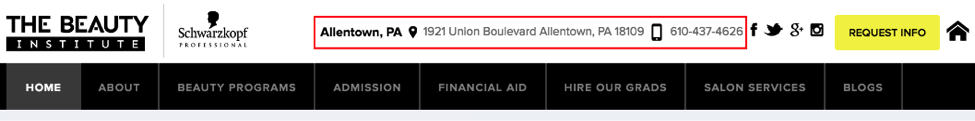It feels like only yesterday we were making our bets on what was awaiting SEO in 2016. Then boom, and it's almost 2017 — the time for planning, budgeting, and strategizing for your SEO success in 2017 has come. And if you need some inspiration or some help setting up the priorities, I've got a handful of useful tips to share!
Just back from one of the largest (and most trusted) SEO events in USA, the
SMX East conference, I've carefully documented the most important takeaways for you. Some of them are quite logical and expected, but others are
true game changers!
1. Google's AMP- just another fad or the future of mobile?
Accelerated Mobile Pages project (AMP for short) is a new Google initiative to build a better, more user friendly mobile Web by introducing a new "standard" for building web content for mobile devices. Basically, this new standard is a set of rules that form a simple, lighter version of HTML. And pages built in compliance with AMP are sure to load super-quick on all mobile devices.
Ever since its launch in search results in February 2016, AMP has been in the SEO news. However, despite all the buzz around the project, SEOs and webmasters keep treating it quite warily. Is AMP yet another Google fad to come and go within a few months like many of them did before? Or is the project here to stay and form the future of mobile?
When faced with this very question, Google's Adam Greenberg stressed AMP is a really big thing for Google.
Sure, you wouldn't expect someone who's just built a new product to say it's not gonna last long. However there's a number of other reasons why you might want to consider using AMP in your strategy:
1. Ultimate user experience
It's no secret that speed matters. Multiple research has shown slower-loading webpages are associated with higher bounce rates, and up to 40% of visitors are likely to abandon your site if it loads longer than 3 seconds.
Will AMP pages really solve the speed problem? You bet!
Thanks to the "lighter" HTML and CSS they use, and the fact that AMP content is cached in the cloud and delivered not from your server, but from the Google-hosted cached version, AMP pages load 30 times faster (the median load time is 0.7 seconds for AMP and 22 seconds for non-AMP pages).
This gives your users a truly enjoyable reading experience.
2. Positive effect on rankings and CTR
According to Condé Nast's John Shehata, AMP pages tend to perform better in search both in terms of rankings and CTRs:
And even though this improvement is not going to bring your floods of traffic straight away (we have to understand that the majority of mobile search traffic still comes from non-AMP search results), it's quite likely that getting AMPed will pay off soon — AMP already dominates fresh content and its share will only grow.
Actionable Tips
As for now, AMP is a young and thus quite "experimental" format, and you might want to "let the dust settle" before getting AMPed yourself. However, if you feel like getting your hands dirty with AMP right now, the easiest way is to implement it on a WordPress website.
1. Install the official AMP WordPress plugin.
With the
plugin active, all posts on your site will have dynamically generated AMP versions, accessible by appending /amp/ to the end of the posts' URLs.
2. Test and validate.
AMP is a strictly validated format, and if some elements on your page do not match the requirements, Google will most likely not serve this page to users. So after building your AMP page, you need it to pass the validation.
For that you can use either a special AMP Validation report in
Google Search Console (found under
Search Appearance -> Accelerated Mobile Pages) or the in-built Chrome validation tool.
To use the Chrome validation process, go to one of your AMP pages in Chrome and append #development=1 to the end of the URL. Hit Control + Shift + I to open Chrome Developer Tools and head over to Console. You may need to refresh the page, but once you do, it will either say "AMP validation successful" or give you a list of issues to fix.
3. Enable AMP stats in your Google Analytics account.
Many WordPress analytics plugins are already enabling AMP tracking by default. However, if it's not the case with your plugin, or if you handle analytics yourself, you need
some fine-tuning.
4. Conveniently manage all your AMP pages in WebSite Auditor
If you're using
WebSite Auditor for on-page SEO, here's how you can conveniently manage your AMP content with the help of this software:
- After creating a project for your website and letting the tool crawl all your pages, switch to the Pages dashboard in the Site Structure module and click the "+" button in the upper right corner of your working area to create a new workspace:
- Add a filter to only include pages that contain AMP in their URL, as well as add all the columns you need for that view:
- And now you can instantly access all your AMP pages' SEO data, like canonical URLs, status codes, robots instructions, broken resources and so on.
Care for some extra reading on AMP? Here are a few recommended resources:
2. 301 redirects can prevent your pages from passing topical relevance
If you are in SEO for quite some time, you definitely remember the golden rule: don't overdo with redirects — they are a PageRank leak.
However two months ago Google turned the SEO world upside down,
announcing that redirects no longer result in losing PageRank and you are free to use any type of 3xx redirection without the fear to lose your rankings.
Well, I hope you haven't got accustomed to this idea over the past two months, because according to Christoph C. Cemper of LinkResearchTools, 301 redirects might actually harm your SEO by intervening in how pages pass their topical relevance via anchor texts.

CEO, LinkResearchTools
"It looks like links from a page "stop working" (stop passing anchor text relevance) when the page is powered by a 301 redirect."

The experiment:
For his tests, Christoph:
1. Picked a number of test pages that were:
- Each located on an authoritative domain with a strong link profile;
- Each being a target page for either a 301, 302 or 307 redirect from another page of the same domain and not powered by any other links (like in case of a site migration or an HTTP switch).
2. On each of these test pages, Christoph put an outgoing link to another domain with a non-existent keyword as its anchor text (a "non-existent" keyword in this case meant that Google had zero documents in its index matching that word, and thus there was no SERP competition for it).
3. By looking whether the linked-to page was ranking in Google for the keyword or not, Christoph was able to tell whether the linking page is passing any topical relevance to the target page or not.
The results:
The surprising takeaway of the tests was that 301 turned to prevent the linking page from passing any anchor text relevance via its outgoing links. On the graph below, it is only the short period of time in orange over which the page was passing anchor text relevance to the linked page:
And, no less surprisingly, it is the "temporary" 302 redirect that showed the most stable results:
What does it mean for your website? For instance, if you migrate your website to HTTPS using 301 redirects, the redirects might pass PageRank to the target pages, as Google keeps constantly saying. But after that, the passed PageRank might turn out to be in the dead end, as the target page of the redirect won't be able to pass any anchor text relevance to any other pages it links to.
Actionable Tips
Even if redirects do pass PageRank without any loss, it doesn't mean you can 301 redirect everything without any SEO risk.
The best practice for redirecting… is keeping the original page in its place without redirecting. And while in some cases you may simply have no other choice but to redirect, you must by all means avoid unnecessary/careless redirects and redirect chains.
To quickly audit all your current website redirects, you can use SEO PowerSuite's
WebSite Auditortool. To do that, launch the tool and create a project for your website. Then in the
Site Audit submodule, look for
Pages with 302 redirect and
Pages with 301 redirect under the
Redirects section. If any such pages are found, you'll get a list of them on the right, along with the URL they redirect to, and the number of internal links pointing to them.
3. HTTPS is eating up your referral data. Any ways to fix that?
It's been two years since Google started its active campaign for Web security and announced HTTP to be a ranking factor in its algos. The Web blew up with the idea of switching to HTTPS to improve rankings.
Could we still hope to see a ranking boost thanks to the switch? Nope. Truth be told, it's highly unlikely that HTTPS can help you up with Google rankings. On the contrary, there are countless examples of how the switch can go terribly wrong:

Actionable Tips
So while the Web is divided into HTTP and HTTPS websites, SEOs and marketers are facing two common problems with passing the referral data.
1. You need to restore referral data to your HTTP website from other HTTPS sites
Unfortunately, your options are quite limited here, since there's no way to restore the actual referral data. However a workaround to be in the know of how much traffic is coming from your specific advertising or marketing campaigns would be wider use of Google's
UTM tracking. All you will have to do is tag the URLs you place on other websites with specific source/medium/campaign tags. And when someone clicks on a URL with UTM parameters, those tags are sent back to your Google Analytics for tracking.
2. You need to make sure your HTTPS website passes referral data to HTTP sites
Here you can try inserting the referrer by using an intermediate page, like Google+, Facebook and Twitter do.
To ensure the HTTP site gets their referral data in Google Analytics, the social networks implement an internal redirect — before sending a visitor to their final destination, they redirect them to a non-HTTPS page that creates its own referral data.
For instance, when a user clicks a link on our Facebook page, the original referrer
https://www.facebook.com/linkassistant isn't passed, honoring the terms of the Secure Protocol. At the same time, new referral data (
l.facebook.com, im.facebook.com, etc.) is created upon the redirect.
4. Still building citations for your local business? It might be just the time to stop!
It turns out citation building might be the most overestimated factor for local SEO. A recent study from Andrew Shotland & Dan Leibson of Local SEO Guide showed that the strength and volume of local citations don't seem to matter much for local rankings.

Head of local search & product, Local SEO Guide
"Citation consistency can be a key factor to getting you into a local pack — so don't ignore them — but the "strength" or volume of citations just doesn't seem to matter as much."

Looking at ~3000 local searches, the Local SEO Guide team analyzed what factors correlate with higher rankings in Google's local packs. And the surprising finding of the study was that citations showed much less correlation than other factors, while the unquestionable leaders are backlinks:
"How come we've been told for so long that citations are the new backlinks?" you might ask. Well, the thing is that most of the previous local SEO knowledge was based on expert surveys rather than an empirical look. And while empirical correlation (which this study is built upon) is still not causation, it might give us some solid clues for setting up our local SEO priorities.

Actionable Tips
1. Build the right backlinks.
Keep in mind that local link building is nothing like link building in its "traditional" form.
While normally you try to only go after high authority sites and avoid links from low quality domains for fear of Penguin, when it comes to local SEO, local relevancy has much more weight than authority. So if you've got a low authority site, but it's highly relevant to your local area, that's a really great link to get.
If you wonder where to get relevant local links, consider the following steps:
- Research your competitors' backlinks to find new opportunities for your site.
To analyze your competitors' backlinks and quickly compare them to yours, use the
Domain Comparison feature in SEO PowerSuite's
SEO SpyGlass.
Once the tool finds backlinks for each of the websites you're interested in, simply switch to the Link Intersection dashboard to see what the sites have in common and how they differ:
- Take advantage of the relationships you've built with local influencers.
If you've got a friend at church, or play golf with a mayor, take advantage of these relationships you already have to get more backlinks for your business.
- Take advantage of local activities you're already involved into.
If you're already donating to local charities or sponsoring local sports teams, make sure you take advantage of it and get the links where you can.
2. Track the right rankings
Keep in mind that local rankings are highly dependent on the searcher's IP, so make sure you're setting a specific geo location for rank monitoring.
For instance, you can use the localized rank monitoring feature in
Rank Tracker — the app lets you track rankings both in the 3-pack block and the Map results for any specific location (you can make it as exact as a street address, and create as many custom locations as you need).
To get started, create a project for your site, and press Add search engines at Step 4. Find the Google Maps search engine in the list and click Add Custom. Pick the Interface language, User Сountry, and specify the Preferred location (city, address or zip code):
Additionally, you can select more search engines from the list and customize them to your needs:
You can always modify the list of the local search engines you're using for rank checking in Preferences > Preferred Search Engines.
5. Optimizing for voice search — your chase for featured answers
A featured snippet — also known as a "rich answer" or "direct answer" — is a summary answer to a searcher's question that Google shows in a special block at the top of its SERP:
As you can see from the screenshot above, a featured snippet usually includes a link to the page from where the data was taken. And thus it has a great traffic-attracting potential you can utilize.
Could you possibly need any other reason to target featured snippets in your campaign?
Well, it turns our featured snippet listings have even greater potential for voice search — even more rich answers are returned for voice queries (43.3% vs 40.6% for text queries), but more importantly:

Writer, TheSEMPost
"Google often reads answers to voice searches, starting with According to [Your Site Name]"

In other words, every time a searcher makes a voice search for a keyword where your website ranks in a featured snippet… Google specifically references your brand, giving you a huge extra branding opportunity.
And given the fact that voice search keeps growing at a supersonic speed (over half of US teens & 41% of US adults use voice search on a daily basis), this extra branding opportunity might be just the right push you needed to add to your 2017 SEO plan.
Actionable Tips
So, how do you optimize for featured answers?
1. Start with long tail keyword research — you need to identify the commonly searched questions in your niche.
2. Create a piece of content that directly answers these questions. Make sure to include the question itself, and a direct answer to it — keep in mind that for rich answers, the structure of your answer is more important than your site's relevance and authority.
3. Make sure your article is truly helpful and provides additional information on the matter. This will not only increase your chances of getting featured as a rich answer, but will help you entice more clicks.
4. Make your content easy to find for people and search engines (make sure it's available to Google bots and easily accessible through your site's navigation; share links to it on your social accounts; submit them via Google Search Console, etc.)
Wonder how to find commonly searched questions to build your content around? That's not a problem with
Rank Tracker.
Simply go to the Keyword Research module in the app, press the Suggest keywords button and pick the Google Autocomplete suggestion method from the list.
By feeding into the tool your questions with wildcards, like
How * money *
Why * car *
you'll be able to find hundreds of questions, related to your keyword niche: