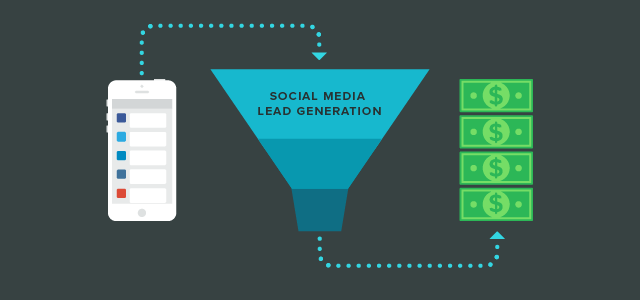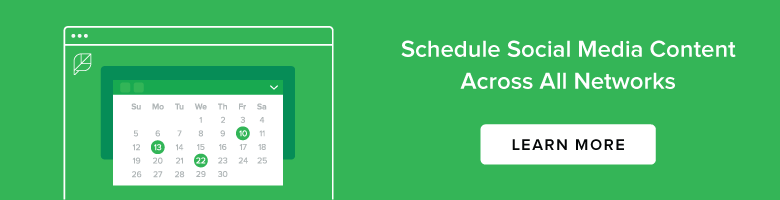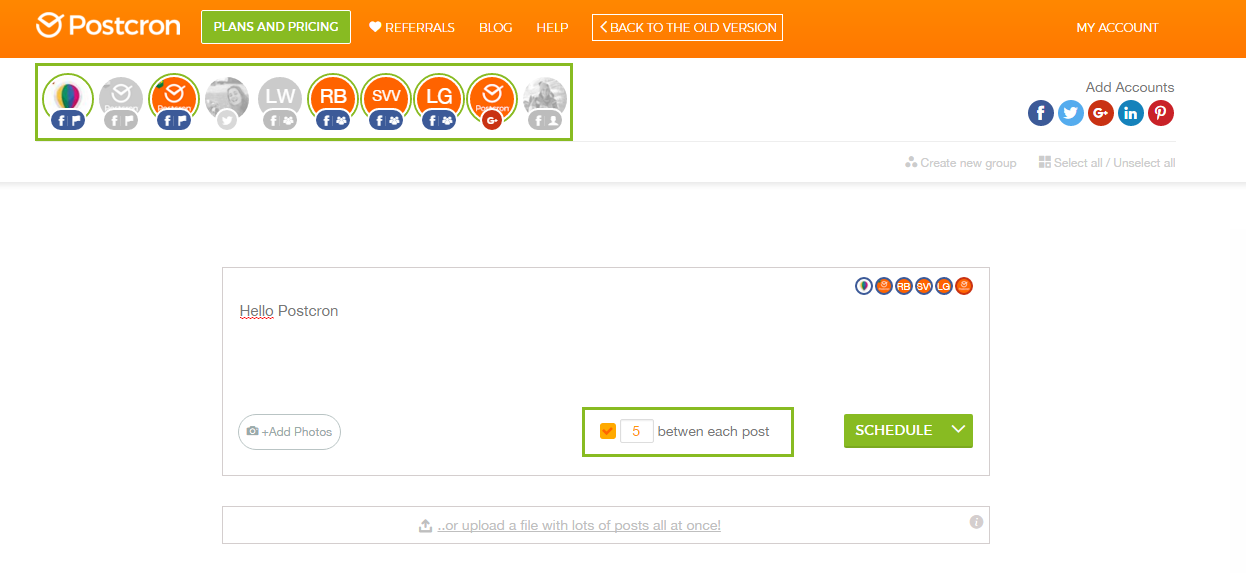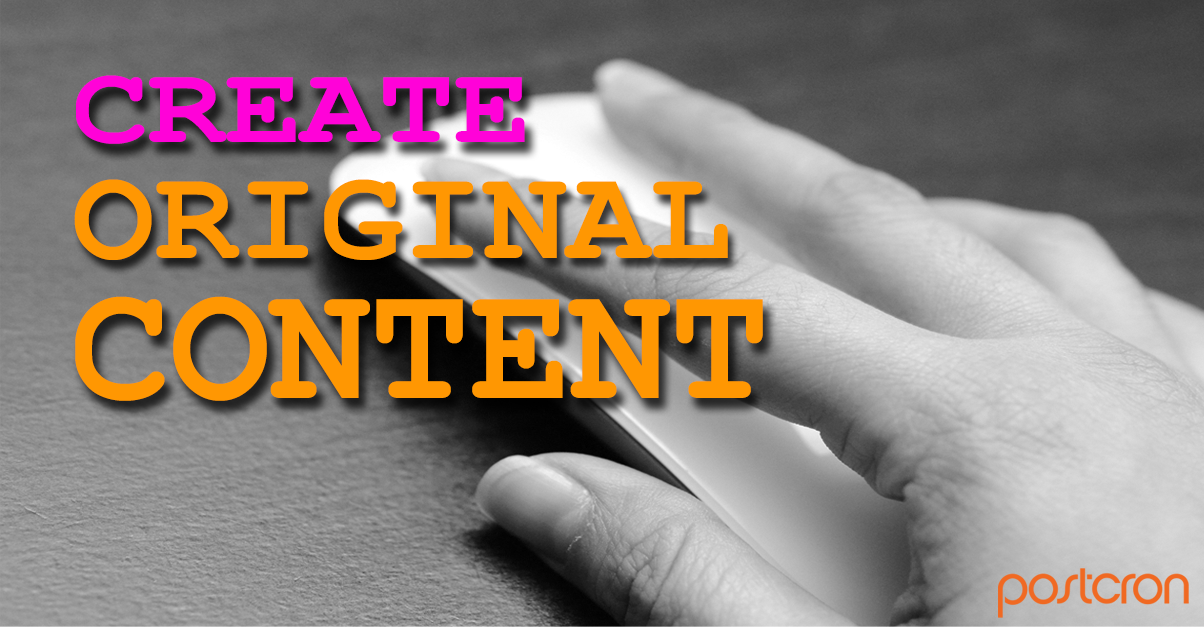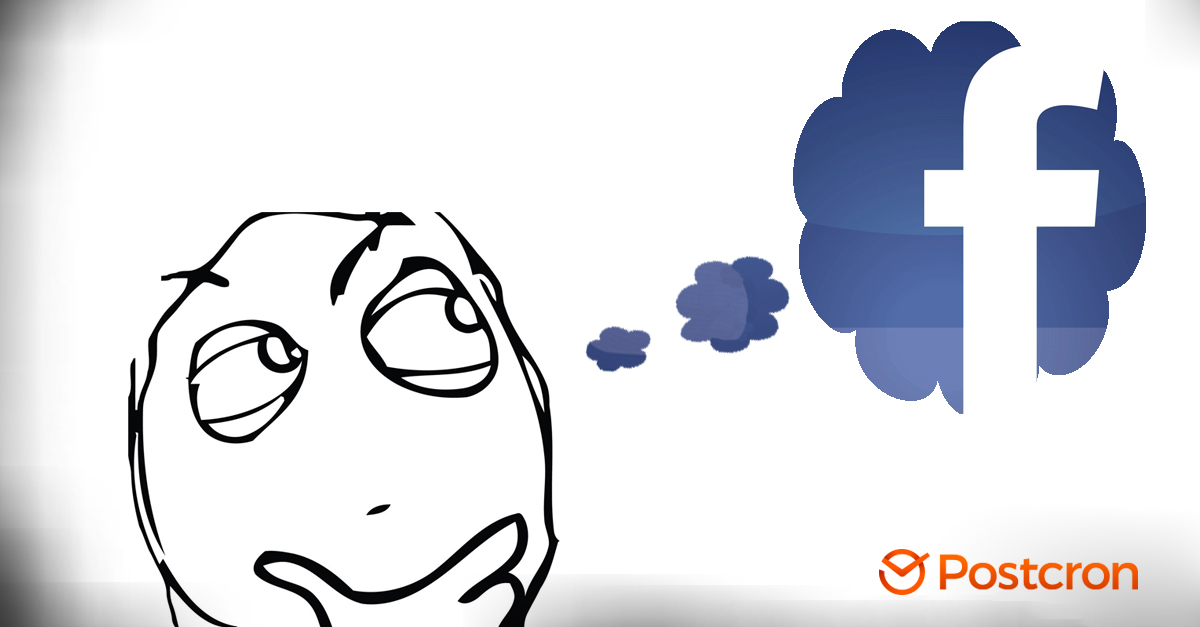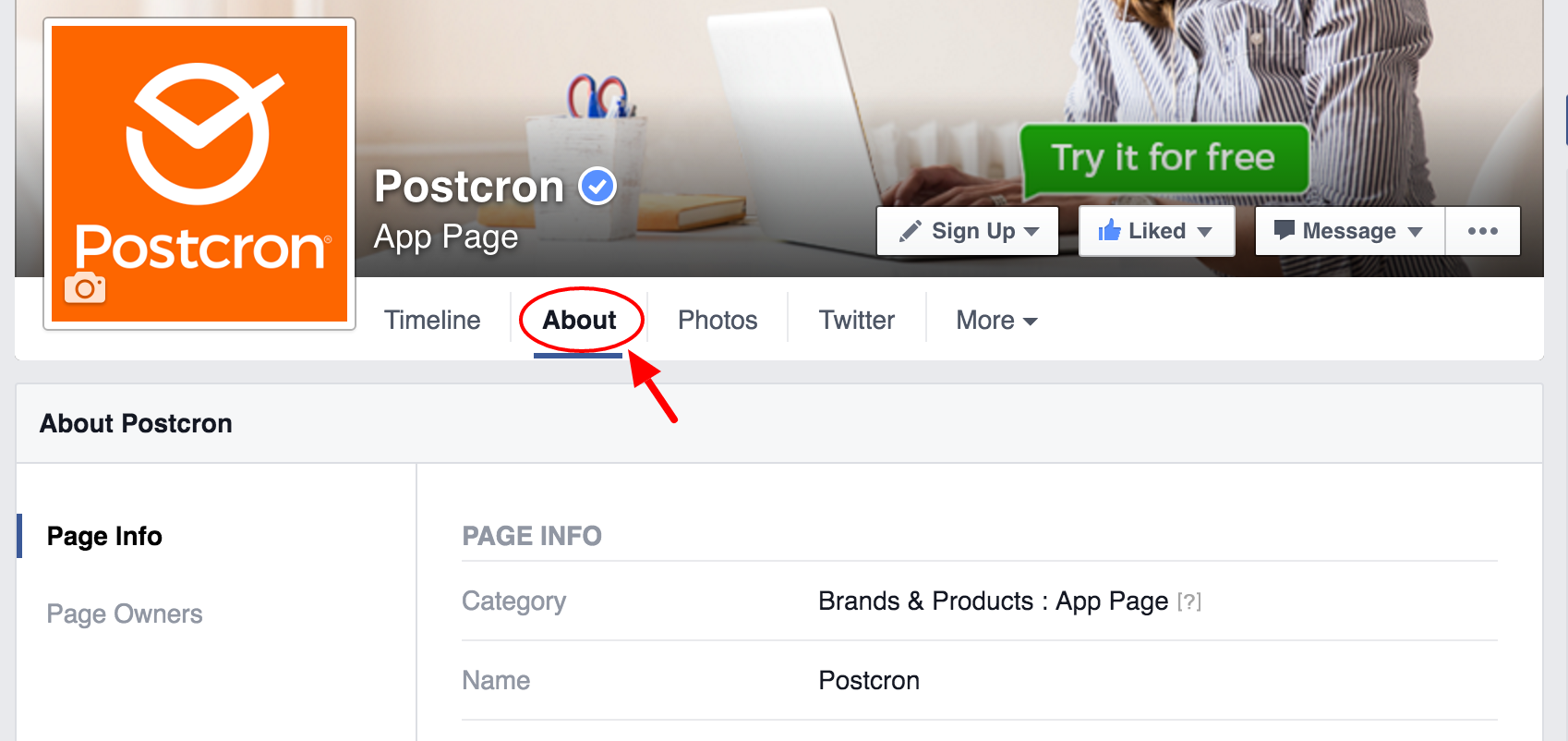The problem is that reading the terms and conditions either ends up confusing us or flat-out putting us to sleep. In this post, we bring you 10 essential tips to avoid being blocked by Facebook … and not fall asleep reading the fine print.
1. Get out of Facebook Jail: Let some time pass between posts
Whether it’s because of enthusiasm, in a productivity rush or persistence, we often end up posting identical content in multiple groups or pages at the same exact time. This is the type of behavior that gets us into trouble with the “Facebook Sheriff” as he’s on the hunt for SPAMMERS.
If they notice that you’re sharing the same information everywhere all at once, it’s very likely that you’ll get thrown into virtual FB jail (Facebook Jail).
To save you the ordeal, we’re going to let you in on a great tip, followed religiously by those working with Facebook professionally. To avoid penalties and infractions while trying to publish the same content on multiple pages, you’ve got to leave at least a few minutes in between each post. This strategy is an excellent method to avoid being seen as “suspicious” by the site.
If you don’t want to sit around and wait out those time intervals each time for every single group and page (
Who does??), then, you should use
Postcron. This app is for scheduling posts, and what’s awesome is that their posting menu offers the perfect solution for this situation. They actually give you the option to
publish to multiple Facebook accounts and set up time intervals of five minutes (minimum) in between each post. This will help you
avoid being blocked for excess posting. If you want to find out more about this feature, check out this
this article from our blog.
2. Avoid Facebook Jail: Create original content
This wise advice comes from several Community Managers who constantly work with Facebook, and who have extensive experience in preventing getting blocked. One of the most important strategies in this regard is creating original content.
Experience shows that administrators are often blocked because they’ve used images from Google’s search results, which had already been marked as SPAM. Basically, if you use the pictures that Google suggests, you run risk that they are actually photographs that have previously been reported on Facebook as spam. That means, when you go to share them, your post will also obtain all the complaints that photo might already have.
Along the same lines, it’s important to check that the photos you post to your site (if you don’t do it yourself) have a proper license so you can use them without having problems.
It’s not always easy to find legal and free images on Internet, which is why we recommend that you check out
safe places where you can get legit pics. On top of that, you can also create your own cards, photos, and postcards on sites like:
PicMonkey.com.
Keep in mind that the warning of originality isn’t limited to just photos. Any file that’s shared by many people at once, is likely to be marked as SPAM. This also applies to text and links that you share as well. For that reason it’s always better to create your own content, as an essential part of strategies to avoid being blocked by Facebook and sent to Facebook Jail.
3. Stay out of Facebook Jail: Make it personal (and be careful with tagging)
Try to avoid as much anonymity between your “friends” as possible. Knowing who you add and making sure people know who you are significantly reduces the risk of being considered as spam and improves your credibility and your image in the long term.
The above is the conceptual benefit of this tip. However, the concrete application is as follows: Keeping your Facebook conduct based on honesty and “real” links prevents Facebook from reading your activity as SPAM. It can hurt you if the site detects, for example, that many users don’t accept your friend or group requests. This type of behavior often results in SPAM complaints by those affected, because they don’t know who you are or why you want to add them.
Other types of behavior that you should avoid are: adding people to groups without their consent and posting on Facebook pages with non-personal profiles, such as garage sales or classifieds (which themselves are often filled with SPAM – and not being a physical person runs the risk of being reported and/or closed. Remember that Facebook’s policies state that only people can have profiles).
And last but not least, we recommend that you don’t tag people directly in images if they’re not actually in them (a situation frequently detected as SPAM by the site). If you want to mention someone, you can do so in the comments below.
All these rules are directly linked to common sense, basically, because nobody likes to be tagged in a photo that they have nothing to do with.
4. Avoid being blocked on Facebook: Understand how Facebook works
Reading each item of the Help section of Facebook can put you to sleep immediately or just be plain confusing. So, thats why were gonna show you the most important parts based on
research by an expert in digital marketing,
Karen Clark.
Specifically, there are three basic rules you should follow to make sure you’re using Facebook properly:
- Don’t use the name of a business for a personal account. You can not create a “human” profile with a name like “Mary’s Bakery”, with the idea of posting and participating in groups on behalf of your business. Biographies are intended to be used by people with their real names. You can create your actual profile and from there, mention your business in your personal information, or create a page for your project directly.
- Every human being on the planet can have ONLY ONE Facebook account.From your personal account you can create multiple pages for businesses and enter multiple email addresses, that way that your customers can contact you easily.
5. Stop Facebook from blocking your account: Don’t act like a spammer
There are a number of behaviors on Facebook that, besides being annoying to everyone, can threaten the very existence of your account. Here we review the online behaviors that act as non-stop tickets to Facebook Jail.
First of all, and as we mentioned above, Karen Clark says you shouldn’t send friend requests to people that you have no connection to. In other words, try to connect only with people who could actually recognize you. This is convenient because, after rejecting your friendship, Facebook asks users if they know you, and if many of them say “no”, then you’ll be marked as SPAM.
She also recommends not promoting your business on the business pages of other users, not as a post, nor as a comment. Don’t even do it by “liking” their project.
These are unethical behaviors and the account managers of those accounts will NOT hesitate to mark you as spam. Along the same lines, don’t use private messages for promotional purposes, or else you will also be reported by the recipients of unwanted notifications.
6. Beware of saboteurs
Unfortunately, there are always people who “play dirty”. Since it’s really easy to mark someone as SPAM on Facebook, there are quite a few users who do it to their commercial competitors just to harm them. Thus, any posts you make can be attacked by “trolls” on the Network.
If you ever detect such behavior by one of your contacts, the first thing you should do is to block them from your page. If they can’t see your posts, they can’t attack them. You can also visit their personal profile and individually report them by clicking the button with the three little dots. Finally, you can contact Facebook to explain what happened, by using institutional links available at the bottom of the page.
7. Don’t let Facebook confuse you with a SPAM-bot
Business specialist
Francesca Esposito-Rose in a recent
article explains which actions on Facebook could get you marked as a
SPAM-bot, a term that refers to
automated programs, created to mimic human behavior on social networks.
When Facebook brands you as SPAM, Francesca indicates (who herself was a “victim” of the site’s policies), the first thing that happens is that they stops you from being able to comment on other pages. According to each case, they can also stop you from even LIKING anything on the social network, among other sanctions due to “excessive behavior”.
To avoid getting a “Facebook Time Out” or sent to Facebook Jail, we basically have to control the speed at which we like and comment on things. This is not only to avoid being detected as SPAM, but also to control traffic information on Facebook (which would collapse if all users do too many things in too short of time.)
8. Avoid being blocked by Facebook: Don’t go crazy posting
This is a fundamental tip if you want to avoid being sent to Facebook Jail. Professional Community Managers recommend a maximum of 5-6 daily publications in the biography itself. Also remember that it’s not necessary to tell customers EVERY nitty-gritty detail about your business. The idea is to provoke them to visit your website, where there they can learn more about your project if and when they want to.
On the other hand, Francesca Esposito-Rose suggests posting your own business page two to three times a week. She also notes that this varies from industry to industry and business to business. She also advises to experiment to find out the ideal frequency of responses according to each audience. It’s not the idea to saturate your followers’ timelines with incessant publications, which is a direct invitation to getting marked as SPAM.
9. Provide accessible and permanent information about who you are
This is a very cool tip, as it ensures a warm welcome to new followers who wish to join your ranks. It basically assures that users can find out who you are by just looking at the information section of your page or biography.
That way, people will have some information about you, which will make them feel comfortable interacting with you. A really good paragraph in the about section is usually enough of a kicker to get them to like your page.
Check out this
study by
moveouttheoffice.com, specialists in digital marketing. It says we should r
emind people what we DO and what we are about, every few posts. This will help welcome new users and will finish convincing potential followers.
10. Use “shortened links” on your page biography when linking to your site
While the technique to shorten links is more characteristic of Twitter (to save space and characters), the truth is that it’s an excellent strategy to stay out of Facebook Sheriff’s sight. Because as we know, posting the same link on multiple pages and posts, is a behavior frequently detected as SPAM.
To avoid Facebook from marking your URL as SPAM (for whatever reason), one of the best things you can do is shorten your links. To do this you can use sites like
wp.me,
bit.ly or
goo.gl.
Following these 10 tips to avoid being blocked by Facebook and sent to Facebook Jail, that we brought you in this handy post, will save you from getting locked up in Facebook’s “prison cell”. which would be extremely detrimental to the prosperity of your business, especially if you consider the effort you put in to your social media strategies.